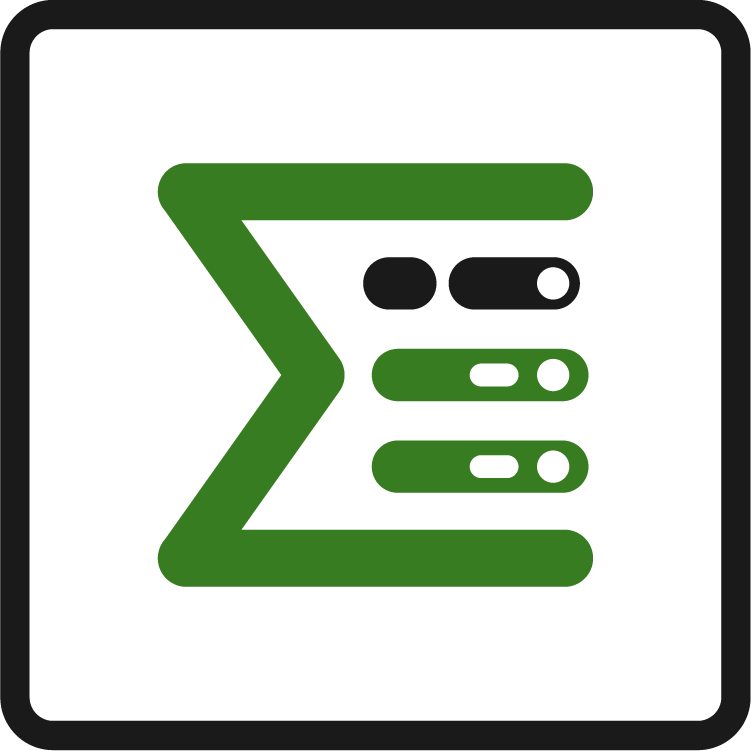Configuration Levels
Custom Configuration of Epic Sum Up
We have designed Epic Sum Up so that it is highly versatile for users. You can customise Epic Sum Up to support any project or product management use case in Jira. We continue to welcome feedback on how we can better improve Epic Sum Up for your requirements.
Click here to provide feedback to our product team.
Configuration Levels
Please note that each level of configuration will override the previous ones.
The hierarchy of configuration of Epic Sum Up is as follows:
Get started configuring Epic Sum Up
To customise Epic Sum Up, start by accessing the configuration within the Epic Sum Up global settings. Here you will be able to set general settings, configure the Summary Panel and set custom fields.