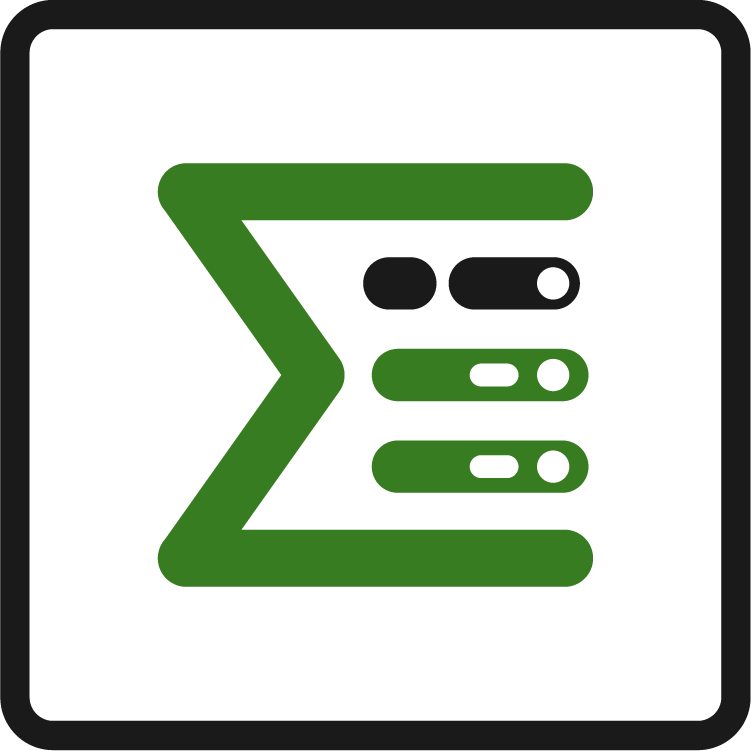What fields can be added to the Detail View Editor?
Most custom fields can are supported by the Detail View Editor. The following table will give you an overview which fields can be added and edited.
If you’re missing a field you can submit a request for our product team here.
Native Jira fields
Field name | Editable? |
|---|---|
Affects Version/s |
|
Assignee |
|
Δ Calculated Remaining Time |
|
Checkboxes |
|
Component/s |
|
Created |
|
Creator |
|
Date Picker |
|
Date Time Picker |
|
Description |
|
Due Date |
|
Epic Link |
|
Epic Name |
|
Fix Version/s |
|
Global Rank |
|
Group picker (multiple groups) |
|
Hierarchy |
|
Issue Type |
|
Key |
|
Labels |
|
Last Viewed |
|
Last commented by a User Flag |
|
Lists |
|
Number fields |
|
Original story points |
|
Parent Link |
|
Priority |
|
Program Increment |
|
Project |
|
Radio buttons |
|
Rank |
|
Reporter |
|
Resolution |
|
Resolved |
|
Revision |
|
Security Level |
|
Select List (cascading) |
|
Select List (multiple choices) |
|
Select List (single choice) |
|
Sprint |
|
Status |
|
Story Points |
|
Summary |
|
Target end |
|
Target start |
|
Team |
|
Text Field (multi-line) |
|
Text Field (single line) |
|
Time Spent | |
Time estimates |
|
Updated |
|
URL Field |
|
User Picker (multiple users) |
|
User Picker (single user) |
|
*Only log additional time.
Custom fields by other apps
Field name | Editable |
|---|---|
Epic Sum Up Custom Fields |
|
JWT numeric fields |
|