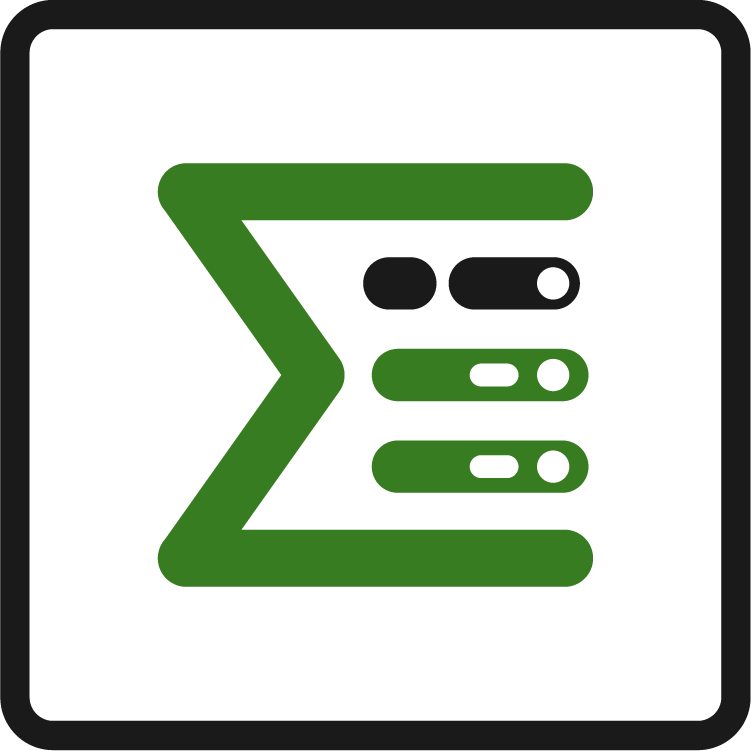Integrations of Epic Sum Up
Epic Sum Up is a highly versatile app that integrates with a range of apps from the Atlassian Marketplace. On this page we will give you an overview over all compatible apps, as well as describing the overlapping use cases.
If there’s an integration you’re missing, please contact our team at esu@aptis.support and we will look into possible solutions.
Tempo Timesheets - Jira Time Tracking
Tempo Timesheets is deeply integrated with Epic Sum Up. You can send the project hierarchy and its values to Tempo Timesheets using either the short link in the Summary Panel or the Send to Button of the Detail View Editor. Just click on the Tempo logo and Epic Sum Up will do the rest.
Timetracker - Time Tracking & Reporting for Jira
The Epic Sum Up scope from the Detail View Editor can be send to the Timetracker using the Send to button in the bottom left corner. This export option is marked with the Timetracker logo.
Email This Issue
Emails added as comments by Email this Issue can be accessed from the Epic Sum Up Comment Overview. This makes it easier to search for specific emails.
If you’d like to learn more about this use case, download our whitepaper Jira as project inbox today.
The Scheduler
With The Scheduler you schedule specific issues to be created on e.g. a monthly basis. One of the fields you can define automatically is the Epic Sum Up container link. So all your scheduled issues are automatically in the right container.
Learn more about how we use this integration in our story: https://epicsumup.com/streamlining-invoices/
Better PDF Exporter for Jira
You can export Epic Sum Up progress bars to PDF using Better PDF Exporter. This works with a VM template. A detailed how-to guide can be found here.
Jira Workflow Toolbox
The fields created by Jira Workflow Toolbox can be tracked as progress bars, added to our calculated progress bar and shown in the Detail View Editor.
A popular use case is to track the overall project costs with a scripted field from JWT and an Epic Sum Up progress bar. Learn more about this use case here.
ScriptRunner for Jira
ScriptRunner’s scripted fields can be tracked as progress bars, added to our Calculated Progress Bar and shown in the Detail View Editor.
Additionally Epic Sum Up’s Java API can be accessed through ScriptRunner. How this works is documented here.