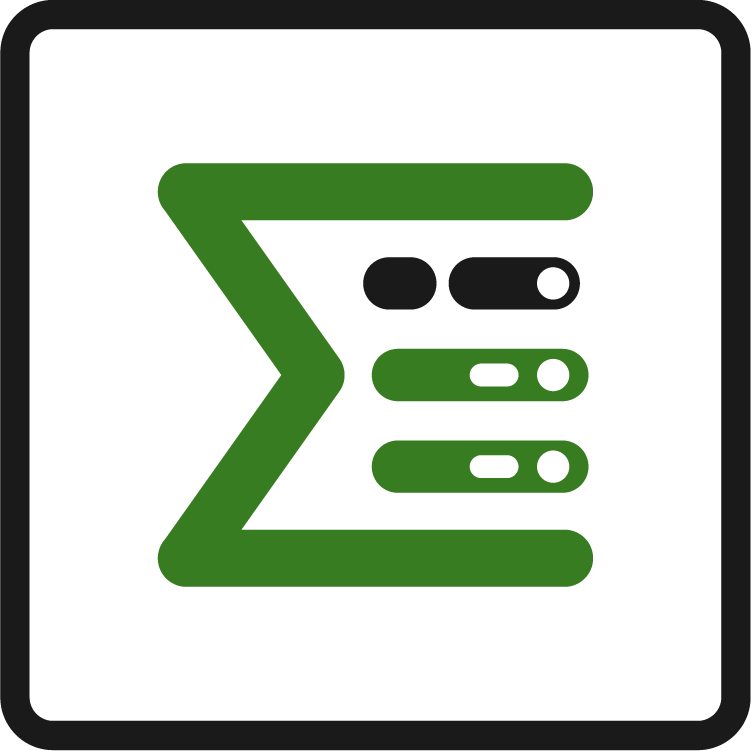Version 4.3
Summary Panel
Two new counters: flags and linked issues can now be added to the Summary Panel. They will both open up a Detail View Editor including the issue, the status and the related field.

Detail View Editor
In this release we’ve added several improvements to our Detail View Editor. Let’s start with some highlights:
Column chooser update
Next to the field name in the column chooser are now icons that indicate the field type. Additionally you can also use the search bar up top to search for field types. Just type in e.g. ‘number field’ and all the number fields will be shown.
Editing of status
The status of issues can now be edited in the Detail View Editor. You can edit it by double clicking on it and you can also copy the transition and paste it onto other issues as well. DONE
Facts row
A new functionality we’ve introduced to the Detail View Editor is the facts row. It’s a row that is at the bottom, just above the ‘Show issue in’ and ‘Close’ button. Here all the values from the fields you select will be summed up.
Copy range down
Copy range down is now available for Jira fields like date and assignee. Simply select a field, move your cursor to the bottom right corner and drag down. Number and time fields will be supported in one of the next releases.
Printing export option
We’ve also added the export option print. You can print your view directly or just export it to pdf. Find out how to print your Detail View Editor here.
Link to field screen
If a field is not editable and you have admin permissions, you will get a link to the right edit screen.
Here are some additional things we’ve added:
flagged column can be added
linked issues counter column can be added
new loading animation with a cancel option to stop loading up issues
bigger editor for container links to improve the editing experience
improved scrolling with parents being pinned at the top now
Bugfixes
Fixed an issue with aggregation in the Detail View Editor. If the parent was the only issue that had a value but was not part of the filter, the value was still shown. Now no value will be shown.
Deleting the remaining estimate sometimes messed up the original estimate. This is now fixed.
When creating an issue, writing a summary is now mandatory. The button is disabled before you do. After you have created the issue it will also show the priority directly.
Fixed an issue that caused the parent progress bar to display incorrectly when uncollapsing a level.
Fixed an error that stopped the container panel from initializing.