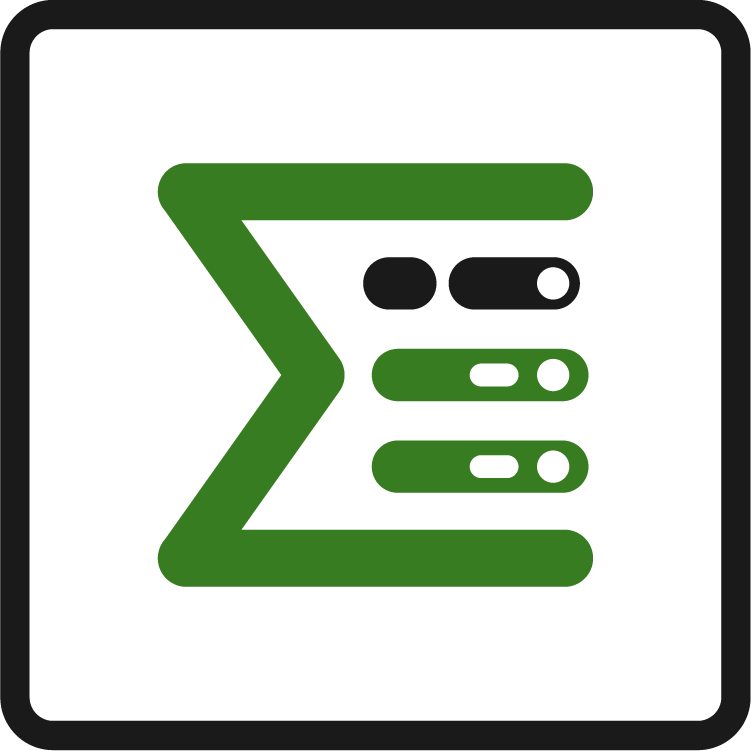Version 5.0
Because this is a major update, you need to manually update your Epic Sum Up version to get access to all new features.
This is a major update because we migrated Epic Sum Up from Connect-on-Forge to Forge.
Runs on Atlassian
The transition to Forge was necessary in order for us to participate in the Runs on Atlassian program. That means that customers who use Epic Sum Up now have full control over their data egress, Epic Sum Up is completely hosted on Atlassian infrastructure and we support data residency.
New expression templates
Our InApp template library has been expanded. We’ve added several new templates for both the expression progress bar and counter. The only difference to the already existing templates is that you need to select certain fields in order for the expressions to work. Once you’ve selected the required fields the expression works without you having to modify it manually.
The new templates are:
Progress bar
Story points hour estimation
Story points hour estimation complex
Only story issues
Only standard issue types
Labour costs
Labour costs with additional expenses
Counter
Time spent by user group
Configurable progress bars for the dashboard gadget
Progress bars on the dashboard gadget are now completely customizable. Simply add an Epic Sum Up progress bar and configure away.
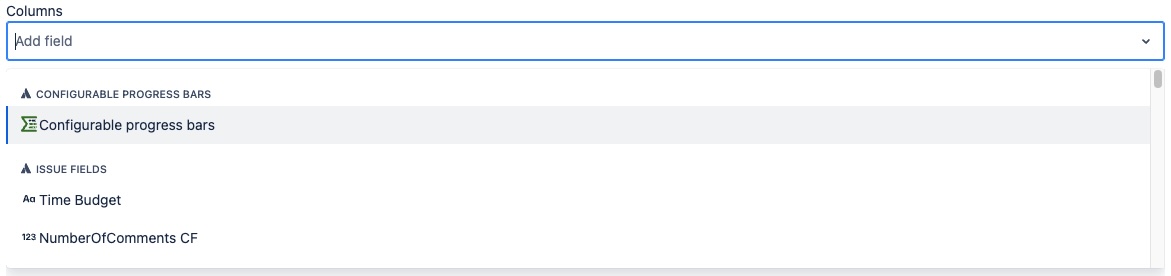
New permissions
Permissions are now a separate tab in the global configuration. We’ve added the following permissions:
Permission to use the delete key in the Detail View Editor
General Detail View Editor edit permission
Bulk edit permission
Dashboard inline edit permission
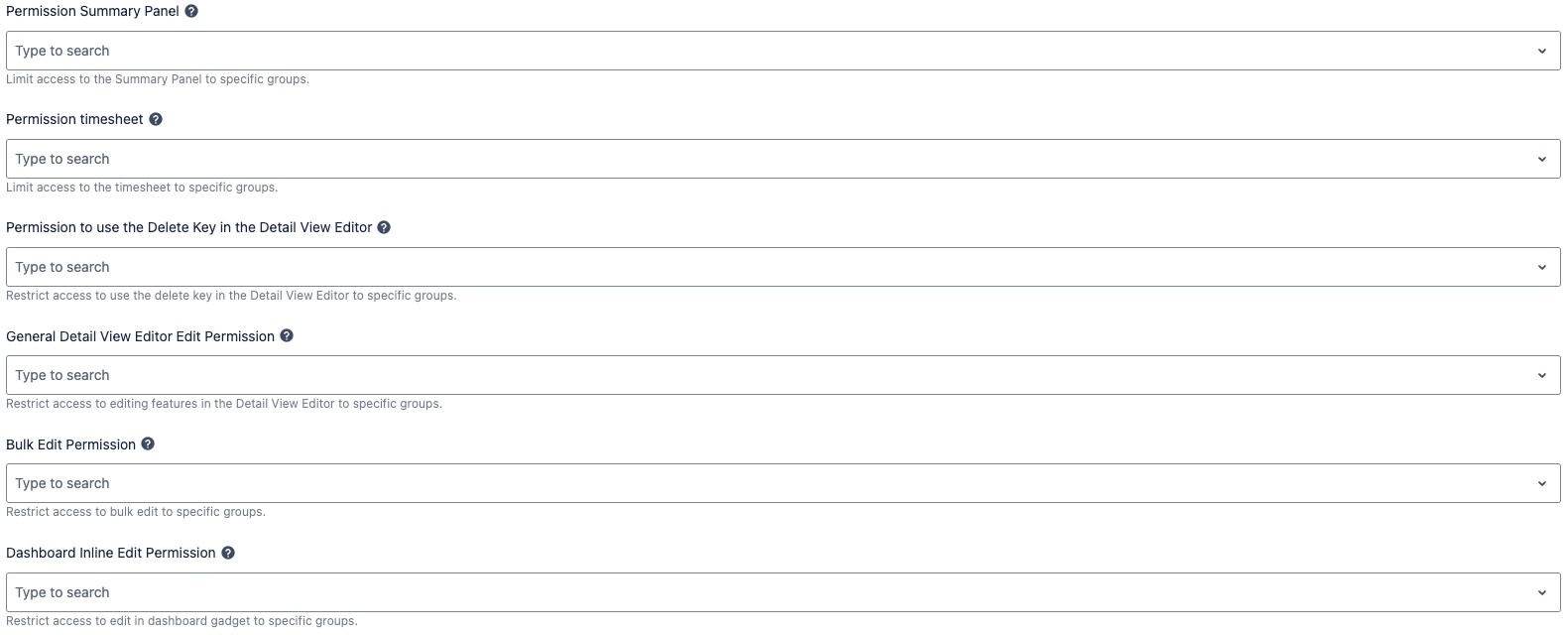
Toggle for logging time in the Detail View Editor
To the global configuration we’ve added a toggle to activate/deactivate logging time in the Detail View Editor.

Issue types can be edited
You can now change the issue type directly from the Detail View Editor.
New time field for budgets in team-managed projects
The Epic Sum Up time field can now be added as a budget in team-managed projects. Keep in mind that you need to add it to the project first.
Comments ranking
By default comments are now sorted from new to old.