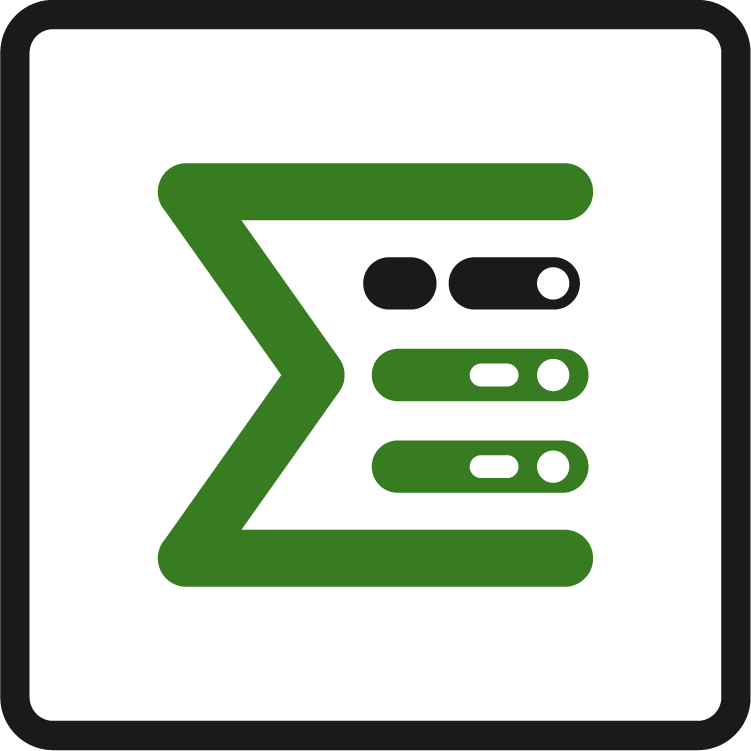Counter Configuration
To add counters to a Summary Panel, navigate to the Add field drop down menu. In the Add field menu, select Comments, Attachments or a new counter group.
If you choose the counter group, select from the drop down menu which counters you want to add to the Summary Panel.

If you expand any of these elements you will find options to include epics, and sub-tasks underneath.
All these options are explained here.