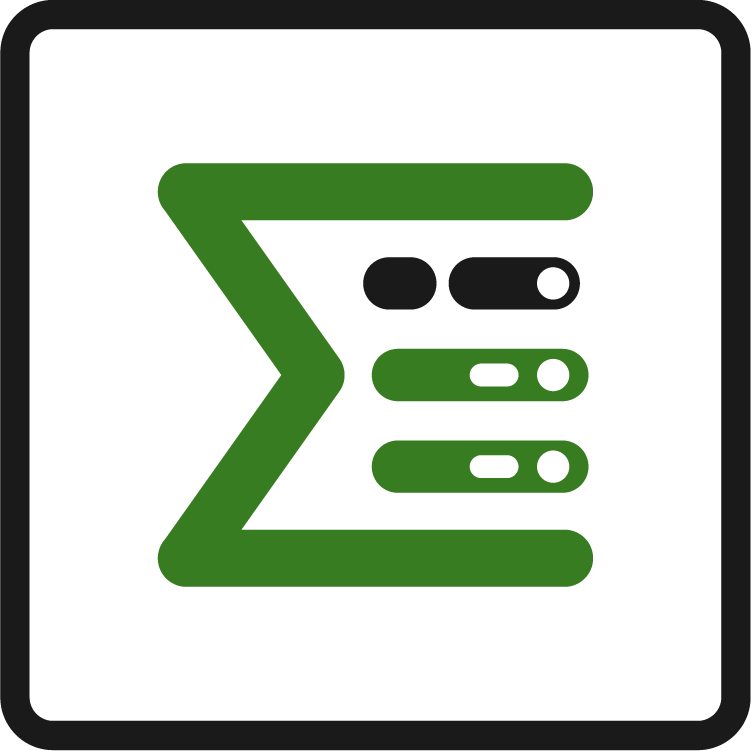Advanced Use Cases with Epic Sum Up
Key features of Epic Sum Up
We developed Epic Sum Up so that we could add useful features. These additional features from Epic Sum Up allow project managers and admins to expand the power of Jira. Key features include:
Progress bars - visual indicators of project progress
Summary Panels - easy-to-view panels which can be set up in a sidebar
Custom fields - Use specific Epic Sum Up custom fields to customize layouts and dashboards
Dashboard Gadget - Epic Sum Up’s dashboard gadget lets you use ESU custom fields and progress bars for a more customized layout
Detail View Editor - A structured issue viewer & spreadsheet editor
Timesheet - An overview of issues, which you can sort and customize the way you want
Initial Configuration
To get to Global Settings for Epic Sum Up, first find the Administration page in Jira & navigate to Manage apps. From Manage apps, navigate to the Epic Sum Up Global Configuration settings in the left-hand sidebar menu.
Permissions
Within General settings, scroll down and you will see Permission settings menus for Summary Panels, and Timesheets. These permissions allow you to limit access to certain Jira groups that you can set up, if you choose to, for your organization.
Container
On Server or Data Center Jira instances, you can configure which issue types you want in Epic Sum Up Containers. You can also activate the Container-in-Container functionality. To do this, navigate to the Epic Sum Up Global Configuration settings and the General settings tab. If you scroll down the page, you will see the Container settings options.
Summary Panel
Within General settings you can configure issue types that you want to see in the Summary Panel. If you click on the Summary Panel tab, you can customize the Global Summary Panel from here.
Most Common use cases
Epic Sum Up offers a number of features that can be used by Jira administrators, and project managers, in different ways depending on how you choose to set things up. Progress bars offer an easy way to view progress on issues. There are other features such as Summary Panels, and the Detail View Editor, which offer increased convenience and efficiency. We will go into different use cases of various features here.
Java API
Epic Sum Up has a Java API guide, which may be useful to developers. Click here to view the Java API guide.