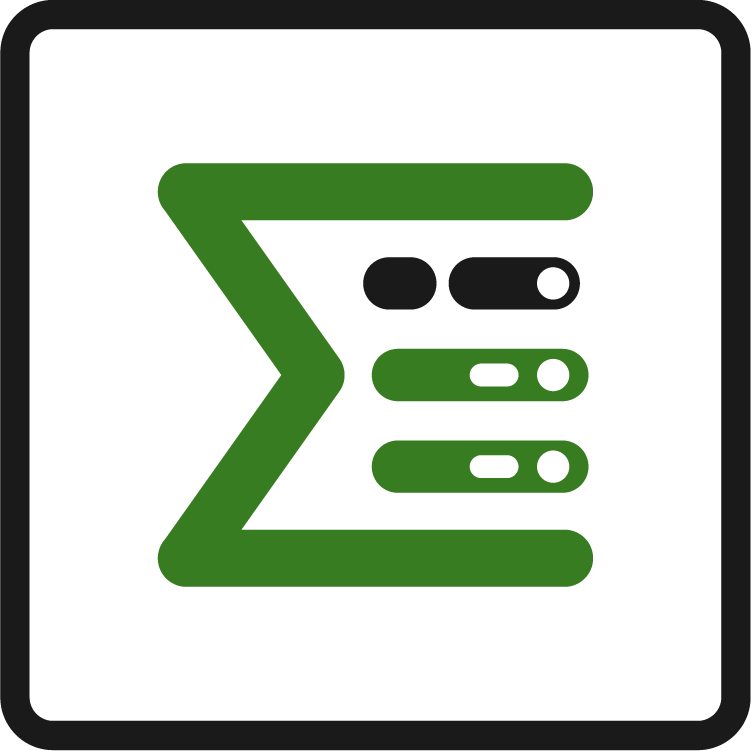Containers
What are containers?
Containers are a flexible structural element. Similar to Jira epics, they can be parents of other issues.
What can they be used for?
Epic Sum Up containers allow you to create flexible structures. Containers are not bound to a specific issue type hierarchy, and they can be stacked to any height.
Best Practices
Note that we have built the container feature only to extend - not replace - the building of Jira hierarchies.
Extending Jira hierarchies can look like:
Grouping different Advanced Roadmaps hierarchies into one
linking standard issue types directly to the top level container
Link issues that don’t have a parent link to a container
All of this flexible hierarchy building will be visible in the Detail View Editor where you can easily create new issues, summarise and edit values, filter, export and more - all in one place.
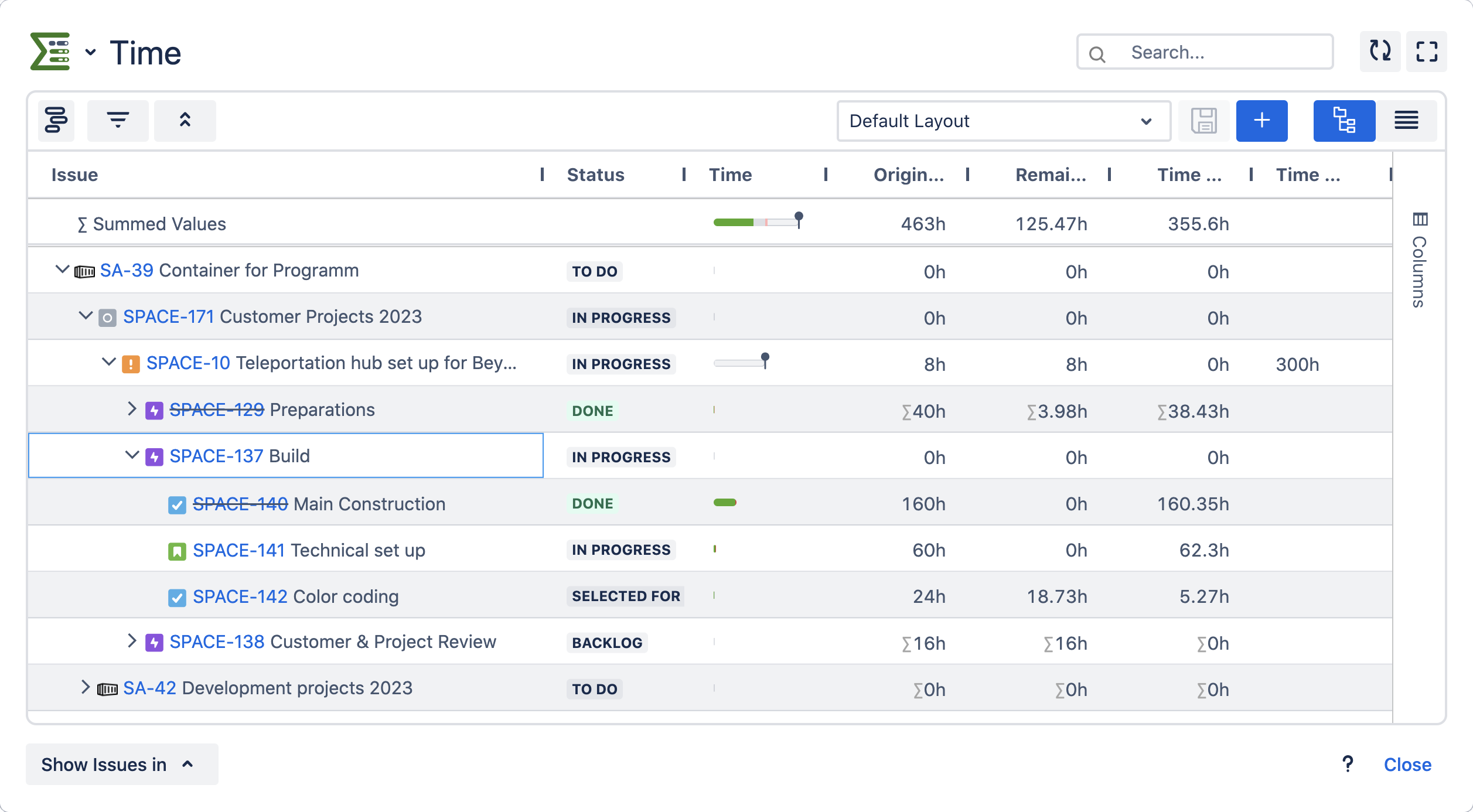
How to configure containers?
1.Global configuration
The first step is to decide with your administrator which link type will be used for containers. Then they can create the link type in the Jira administration under Issues > Issue Features > Issue linking.
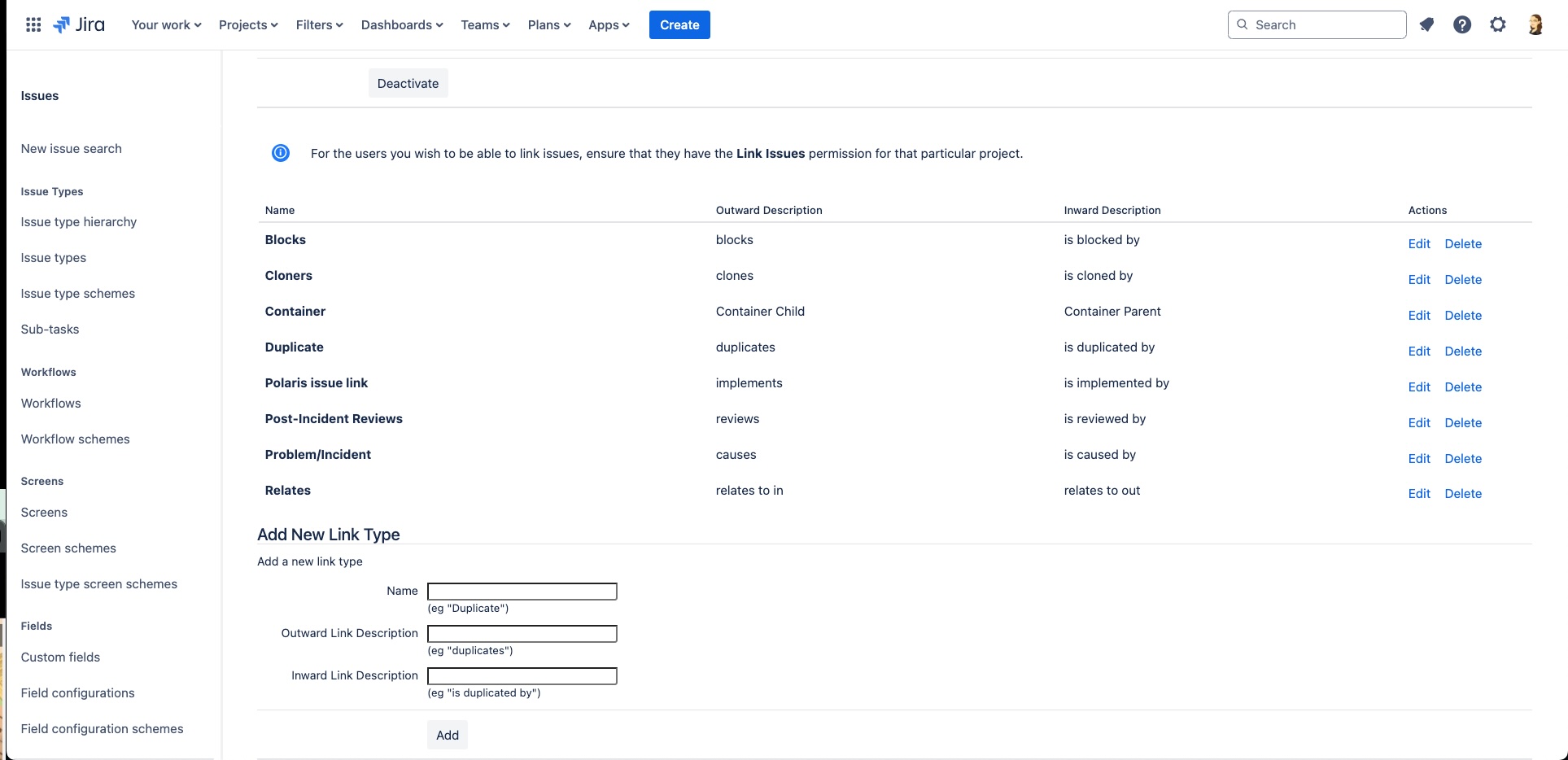
As a second step, the issue types used as containers and the container link type(s) need to be defined in Epic Sum Up’s global configuration. Only your Jira administrator has access to these settings.
The issue types selected here are the only ones you will be able to use as containers for structures.
The issue link types defined here are the ones you need to use to build your structures later on.
Everything your administrator needs to know about the configuration can be found here.
2.Understanding link types
Let’s take a look at how to link containers, using the example links: Container Parent and Container Child.
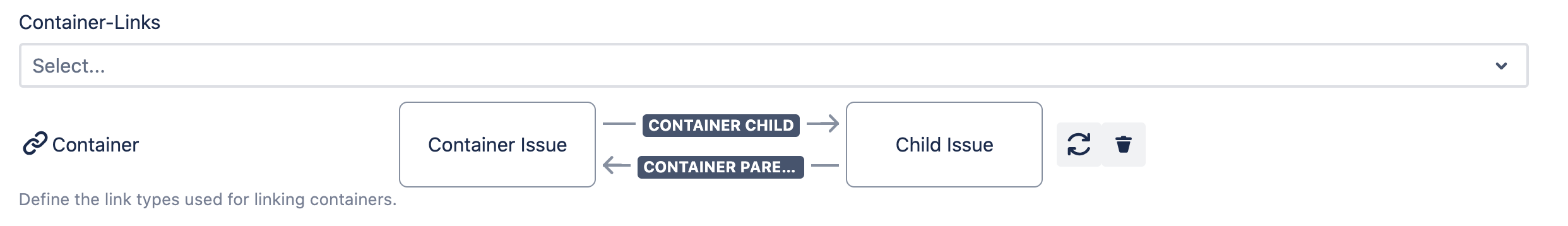
The link name refers to what the linked issue is in relation to the issue you are viewing. So if you are using the container parent link, the linked issue will become a parent of the issue you are viewing. And if you are using the container child link, the linked issue will become the child of the issue you are viewing.
3.Building your structures
Now you can start building your structures. For that, navigate to the issue view of an issue you want to use as a container.
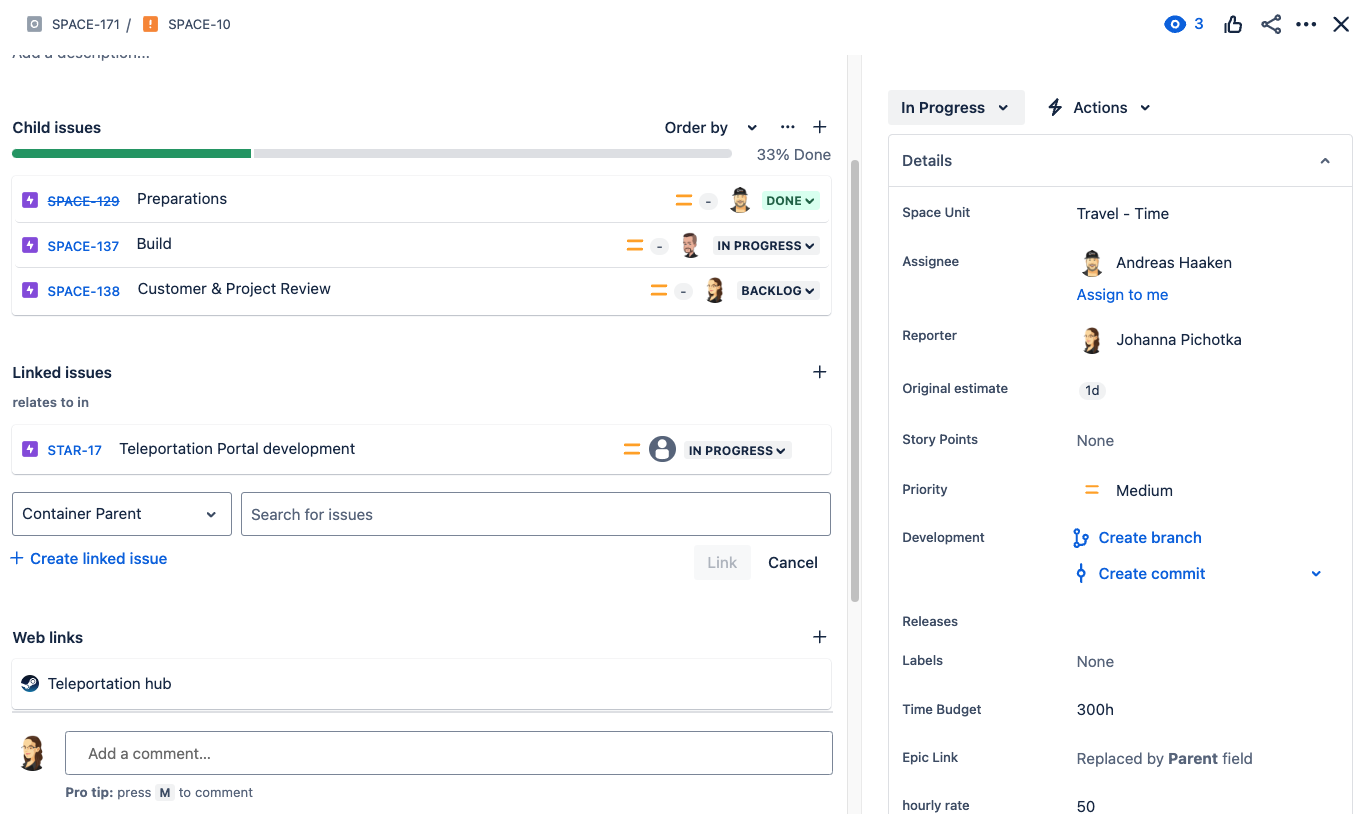
Use the ‘Link issue’ button on top of the screen to link the issues you want to have as children to the issue you are viewing.
To see the complete structure you have built, open up the Detail View Editor by clicking on a progress bar in the Summary Panel.
Feature differences
Due to the technically different environments of the Cloud and Data Center, we are not able to deliver the container feature in the same way for both. Which is the reason we are using issue links instead of container links in the Cloud.
The most important thing for us was to enable you to build flexible structures in the Cloud. And that is now possible.
Which also means that you can now migrate your structures from Server/Data Center to Cloud. We are still working on the support of the migration assistant but you can read how to manually migrate Epic Sum Up on this page.
In terms of other container features: the issues in container list is still only available on Server and Data Center.
If you have any questions or feedback you would like to share with us, contact our support team.
Known limitations
As stated above, there are some known limitations due to the technical differences between Cloud and Data Center. Below we have compiled a list of the most common ones.
Containers are only an extension for building Jira hierarchies.Meaning that if an issue has both an issue link (for building a container structure) and a Jira parent link, Epic Sum Up will prioritise the parent links.
Jira on the other hand only takes its own hierarchies into account. Which is why containers should not be used below epics, since issues below the container will not be visible e.g. in list views on agile boards. This is because Jira does not recognize the Epic Sum Up container links.
If you use containers together with Advanced Roadmaps, this will not be reflected in the Advanced Roadmaps plans. As Jira only recognizes its own hierarchies.
Structures built with Epic Sum Up container links will only be visible in the Epic Sum Up Detail View Editor.
With issue links, circle connections can be built. While we made sure this cannot cause issues or that issues appear twice in the Detail View Editor, you may get different structures depending on the issue you are opening the Detail View Editor from.
If you have any questions or suggestions about containers, please contact our support team. Your feedback - especially about a major feature like this one - is very valuable for us.