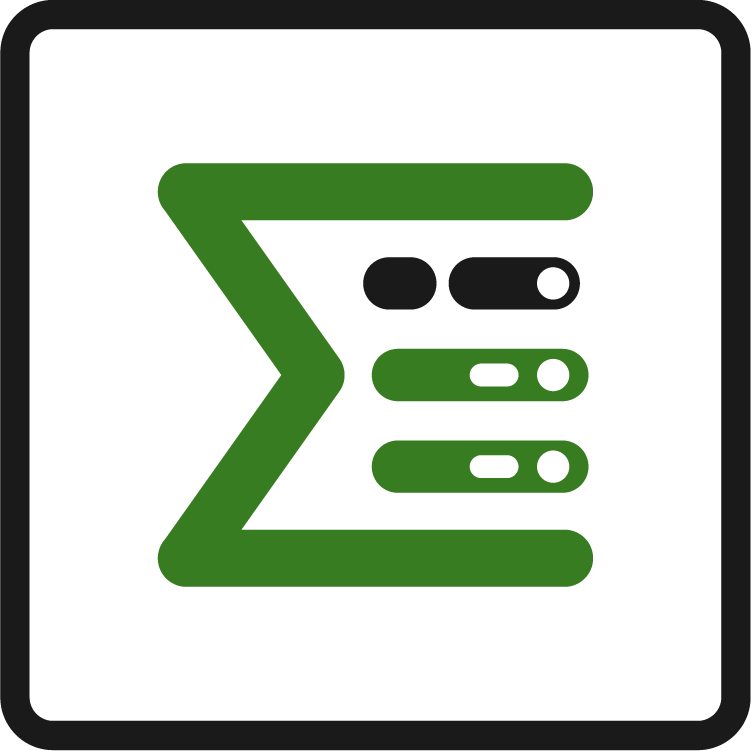Project configuration
If not customised projects will automatically be based on the global settings.
General settings
You can choose to display the default time tracking in addition to the Summary Panel.
To further customise containers you can define a JQL for the container link selection and enable or disable the improved hierarchy list on a project basis.
Summary Panel
Here you can configure Summary Panel settings for a specific project and Summary Panels per issuetype(s).
Any configurations at this level will only appear on the specific project that you are customizing. All configurations at this level will override the Summary Panel configuration per issue type(s) in the global configuration.
For configuration options of progress bars, you can have a look at this page.
Custom fields
Progress field
Define the value the "(Epic Sum Up) Progress" field displays. The configuration made here is overwritten by the custom field configuration made directly at the custom field and the global configuration.